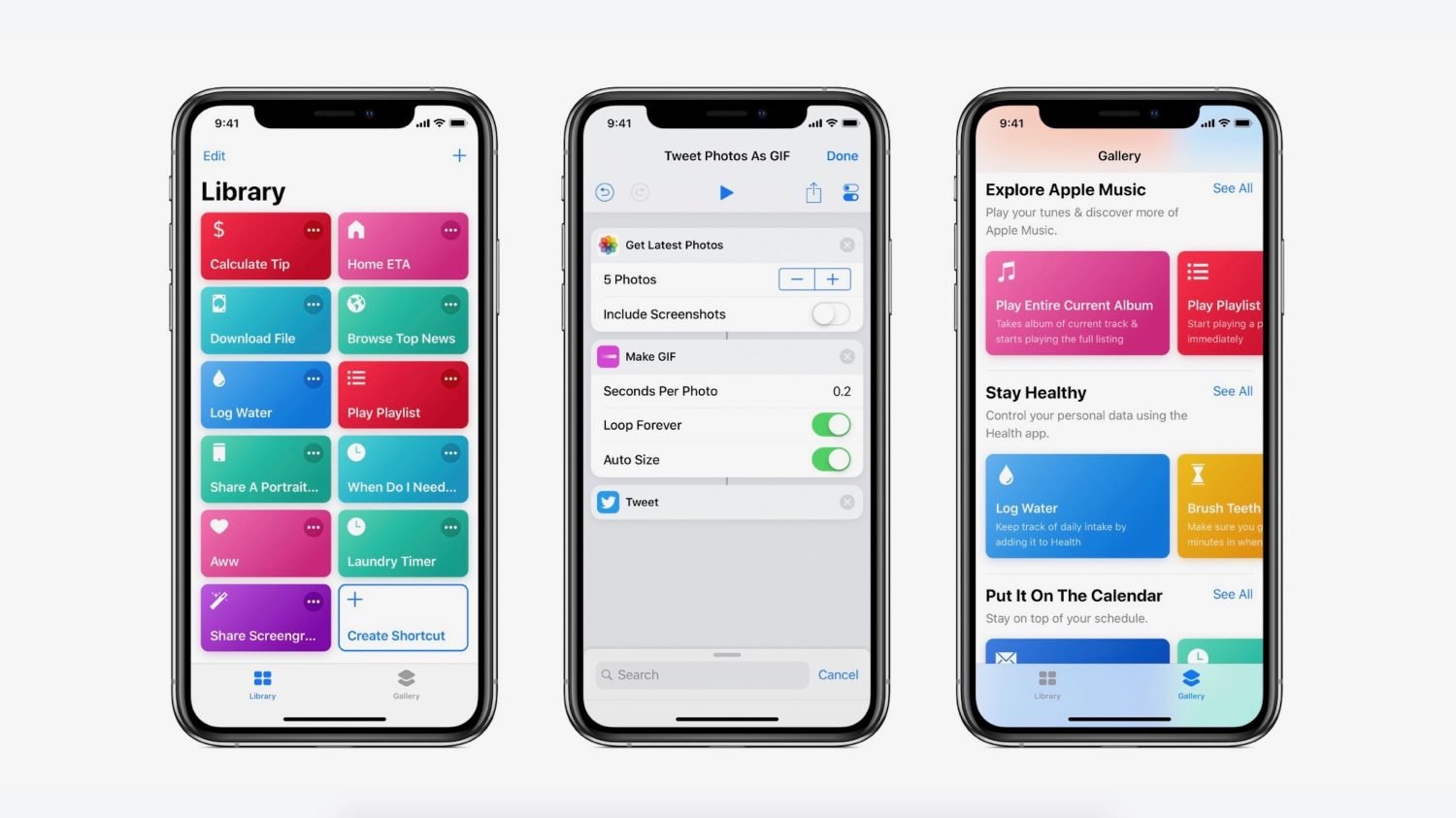From Virtual Desktops to Automation Tools: How I Stay Productive While Working from Anywhere
Working remotely can be challenging, especially when constantly on the go, but it is possible to remain productive with just a laptop and the right set of tools. Whether you're working in a busy café, on a plane, or in a hotel lobby, this post will explore some helpful tips and techniques, as well as built-in features and apps that can assist you in staying organized and productive while working remotely.
Virtual Desktops: Virtual desktops enable you to switch between different workspaces easily, keeping your work organized by assigning other desktops to various tasks. You could have one desktop for your email and messaging apps, another for your web browser and research, and a third for your creative work. This way, you can switch between tasks without distractions from other windows or apps. Several operating systems have built-in virtual desktop features, so it's worth checking your device's settings to see if it's available.
Trackpad Gestures: You can use trackpad gestures as a quick and simple alternative to keyboard shortcuts or menus to switch between virtual desktops or open all applications. Some devices have built-in finger gesture features, which you can find in your device's settings. These finger gestures can help you switch between tasks more conveniently and efficiently.
Tab Groups: Many web browsers now have a "Tab Groups" or "Tab Stacks" feature to group related tabs. You can then collapse and expand the groups to simplify your tab bar. This can be particularly helpful when working on multiple projects or research topics. For example, you could have one group for your work-related tabs, another for your personal tabs, and a third for your research tabs. This way, you can switch between different groups of tabs without getting distracted by other tabs.
Tab Manager Extensions: Managing multiple tabs can be overwhelming, especially when you need to find a specific one quickly. Fortunately, there are tools available that can help. Tab manager extensions enable you to organize your tabs in various ways, such as grouping them or displaying them in a searchable list. With these extensions, you can find the tabs you need quickly and reduce the clutter on your screen, improving your productivity and focus.
If you're like me, you know the struggle of having too many tabs open simultaneously. That's why I use Cluster, a tab manager extension for Chrome and Firefox, to uncluster my tabs and organize them into groups. With Cluster, I can easily save and restore my groups later, making it a valuable tool for improving productivity and staying focused. Say goodbye to tab clutter and hello to streamlined browsing.
Bookmark Manager Extensions: When browsing online, losing track of valuable resources is easy. However, there are bookmark manager extensions available that can help you stay organized. These extensions allow you to categorize and add notes to your bookmarks, making it easier to find them later. You can even share your bookmarks with others. By using bookmark manager extensions, you can save time and increase productivity by quickly accessing the needed content.
One of my personal favorite bookmark manager extensions is Pocket. Pocket is a cross-platform bookmark manager that allows you to save articles, videos, and other content for later. With Pocket, you can easily categorize and tag your content, making it easier to find later. Additionally, you can share your bookmarks with others, making it an excellent tool for collaboration.
Deep Focus: Staying focused on work can be challenging, but there are various ways to reduce distractions and increase productivity. Some devices have built-in features that allow you to block notifications and certain apps. In contrast, others have a Do Not Disturb mode to turn off notifications altogether. Productivity apps are also available that can help you stay on track by playing music, blocking distracting websites or apps, and even calculating your productivity. Utilizing these tools lets you stay focused and accomplish more in less time.
Aside from Do Not Disturb on macOS, I utilize Focus modes on my iPhone and iPad to minimize interruptions and increase concentration. These modes allow me to select which notifications and people to contact and turn on filters to block unwanted messages. Customizing these modes to align with my needs allows me to stay productive and focused on my work without unnecessary interruptions. Whether working on a project or trying to concentrate on a particular task, these built-in features and productivity apps can improve your productivity.
Task Management Tools: Task management tools are essential for staying productive and organized, with many options available, each with unique features and benefits. However, selecting the right tool that aligns with your needs is crucial to maximizing its effectiveness. With customizable features such as task prioritization, deadline and reminder setting, task delegation, and progress tracking, task management tools can be tailored to individual requirements. Additionally, some tools offer team collaboration and reporting features, making working with others and monitoring progress easier.
Notion is an all-in-one workspace that takes task management to the next level. With Notion, you can create custom templates for tasks, projects, and workflows, making tracking your work easier. I use Notion as a central hub for everything, from meeting notes to project plans. It has become essential for me to stay organized and productive, and I highly recommend it to anyone looking for a comprehensive task management solution.
Automation Tools: Automation tools can help increase productivity by automating repetitive tasks, freeing time for more important work. With the ability to create custom workflows using pre-built actions or scripting your own, these tools can save valuable time and reduce errors. Whether it's automating tasks on your computer or mobile device, a variety of tools are available to streamline your workflow and increase efficiency.
I personally use automation tools like Shortcuts and Zapier to streamline my work and increase productivity. They allow me to automate repetitive tasks like sending emails, scheduling meetings, and posting on social media. By identifying and automating these workflows, I can focus on more important tasks and improve my efficiency at work and in my personal life.
Working away from your regular work environment can take time and effort, particularly when you're constantly on the move. However, you can remain productive with just a laptop and the right set of tools. This post has explored some valuable techniques and built-in features that can help you stay organized and focused, whether working in a bustling café, on a plane, or in a hotel lobby. Check out my other guides for additional tips to help you work efficiently in any location.